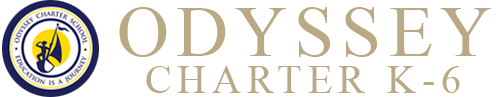To create a new account on Aspire you will need your student ID from the front office. Then, follow these instructions:
1. From the Aspire Login Page
2. Click “Request a Username”
3. Enter the student ID and birth date of one of your students
4. Click “Lookup Student”
5. Select the Contact for which you are creating the account
6. Choose a Username and Password
7. Confirm you have selected the correct student
8. Check box to certify your authorization
9. Click “Create Account”